Withthegrid functionality update – Two Factor Authentication (2FA)
Hey ,
We’re excited to share with you the new features we have added this month to the Withthegrid platform.
Two Factor Authentication (2FA)
You can now improve the security of your account and your environments with two-factor authentication. Just click on your name at the bottom-left corner and select Security, where you can enable 2FA for your account.
In addition to enabling 2FA, an administrator of the monitoring or connectivity environment can enforce two-factor authentication for all users with access to that environment.
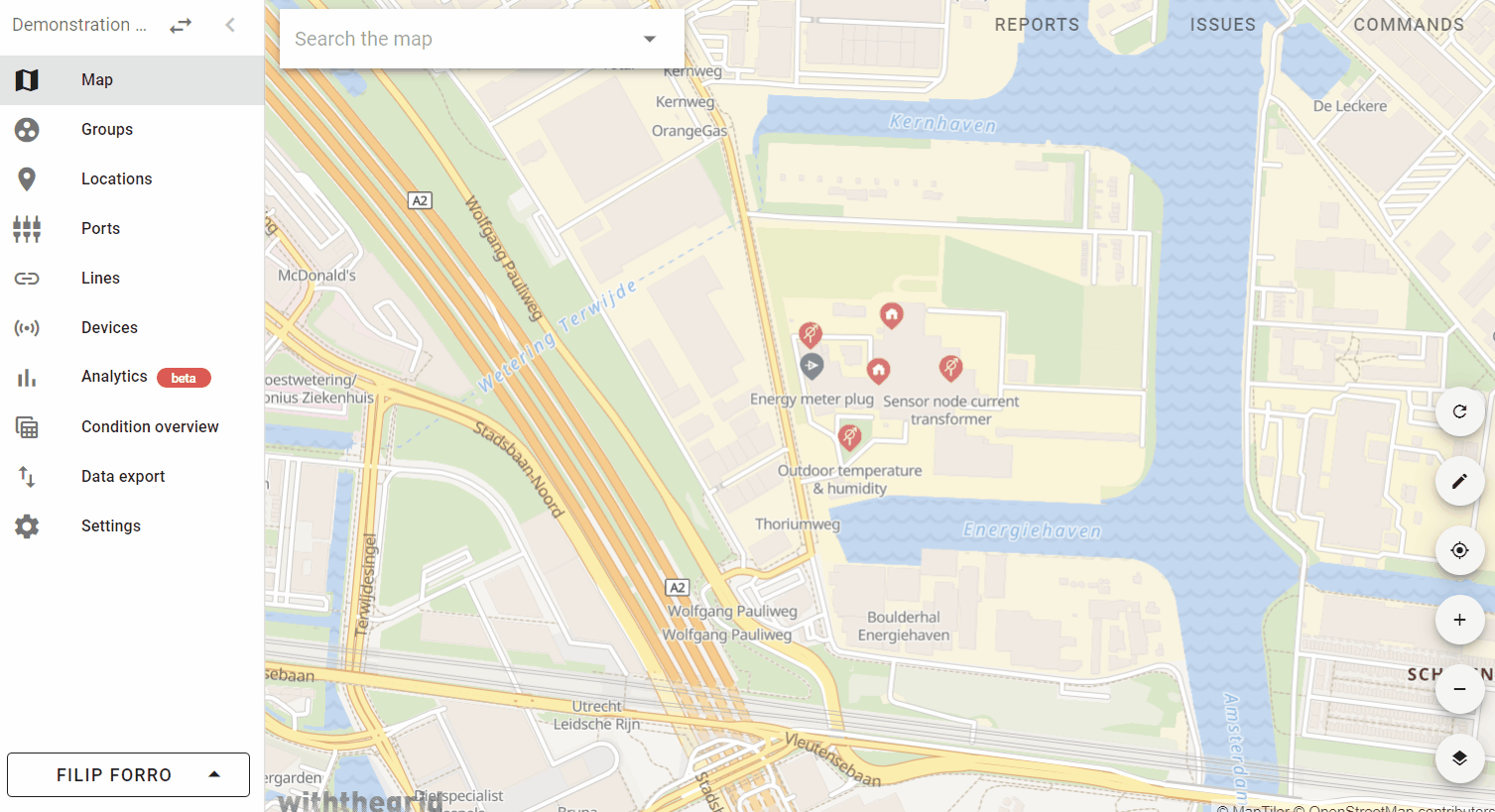
Duplicate widgets to another dashboard
We have added a new feature which allows you to quickly duplicate widgets from one dashboard to another.
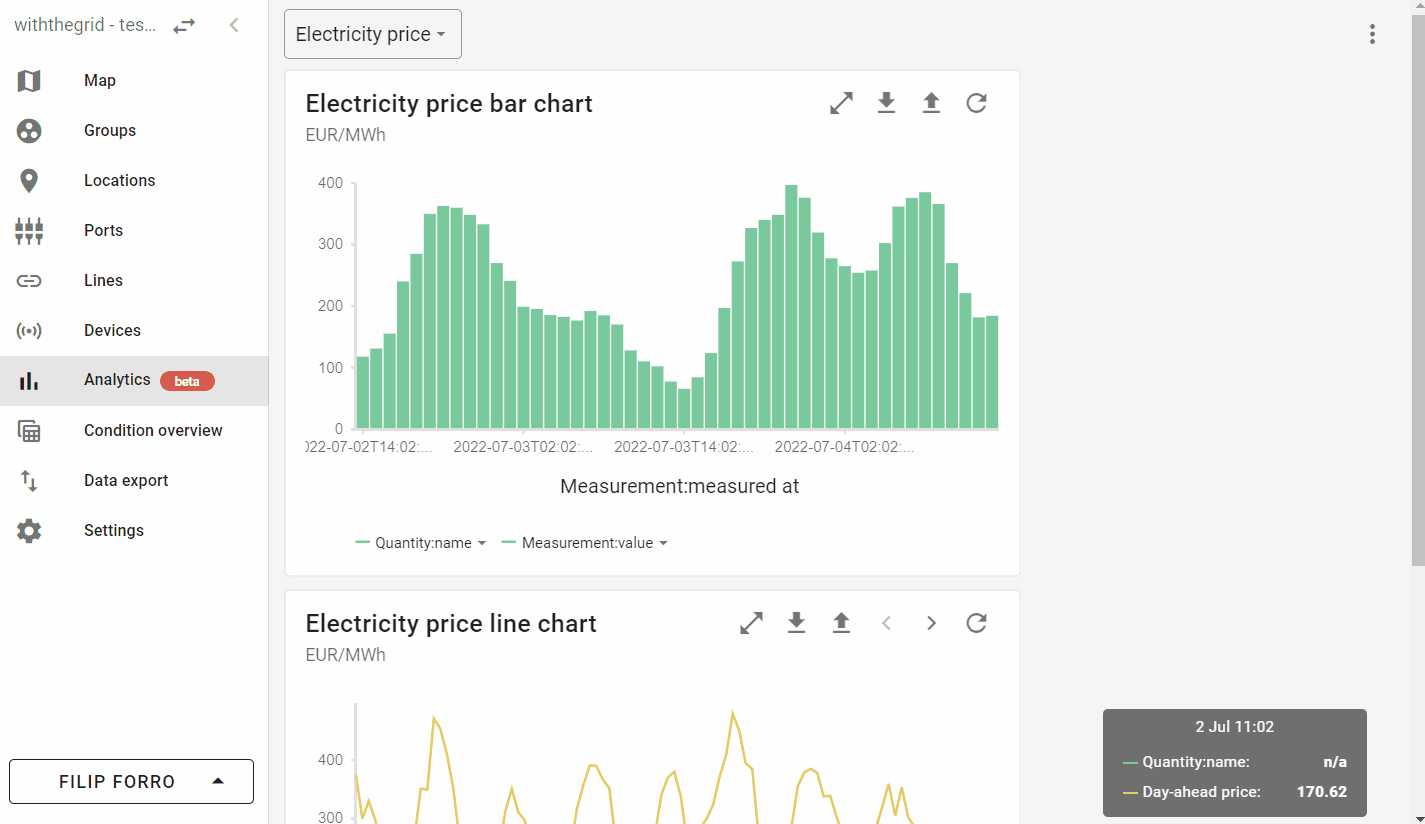
Multi-language support for more connectivity environment objects
We have expanded the multi-language support for more objects in the connectivity environment. This feature allows your integration to be in multi-lingual off-the-shelf. The viewed language in the monitoring environment will be automatically selected based on the users’ language settings.
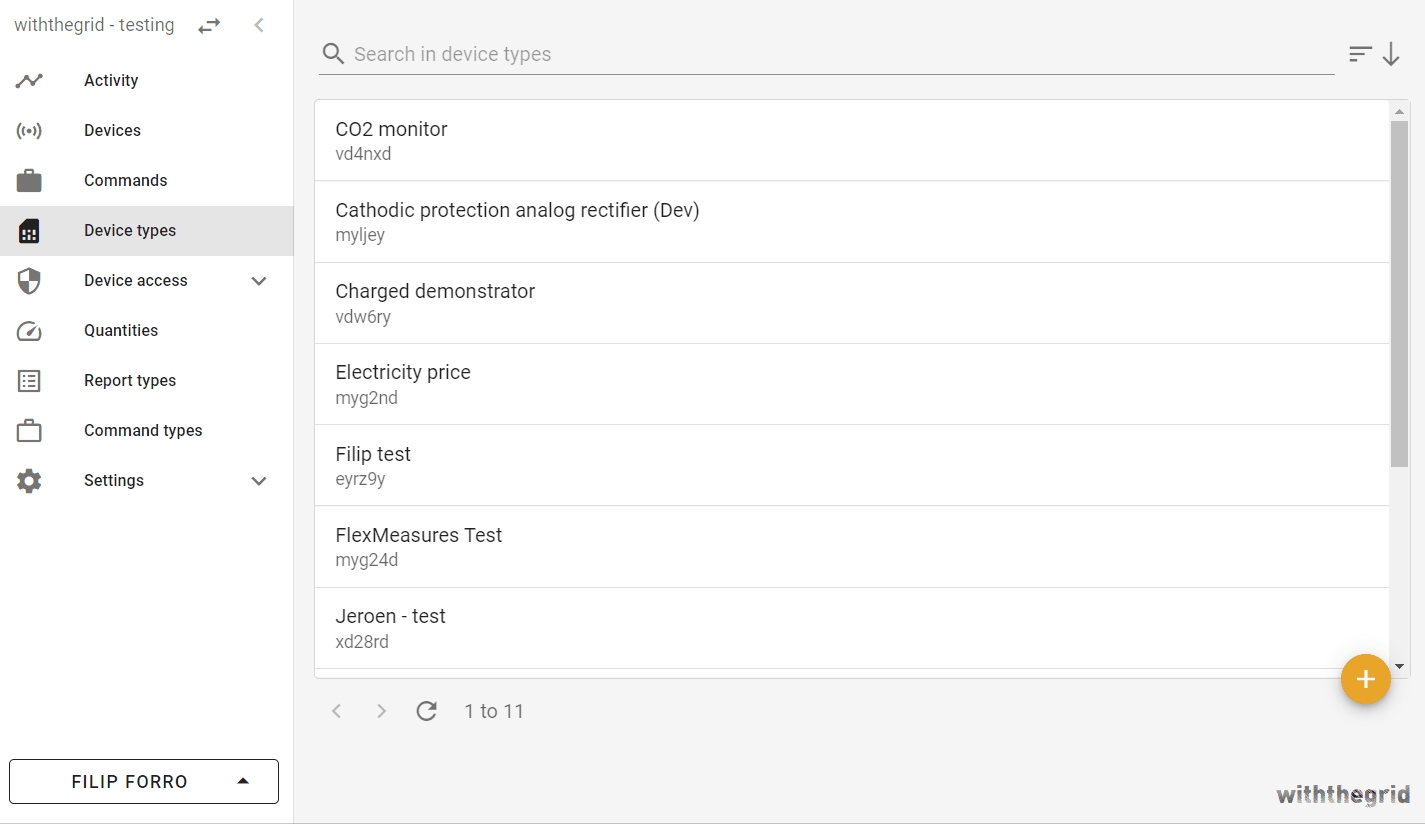
Learn more about the Withthegrid platform
You can always find more information about the platform functionalities in the Withthegrid docs. In the meantime, we’d love to hear any feedback you have and what we can do to make the platform even better. Don’t forget to check our new how-to videos on our YouTube channel!
Cheers,
Withthegrid team

Get in touch!
Did this blog raise any questions? Is there something the Withthegrid team can help you with? Either click ‘learn more’ to get to know more about the team, or hit the contact us button down below!