Withthegrid functionality update – Show locations of the selected group on the map
Hey ,
We’re excited to share with you the new features we have added this month to the Withthegrid platform.
Show locations of the selected group on the map
It is now possible to only show the locations of a selected group. This makes it easier to see the locations you are working on when having a group selected. This feature is optional and can be disabled/enabled on the map as shown in the short video below.

Move groups to a different map layer
You can now easily move a group of locations to a map layer. You can also change them from one map layer to another. With one click, you can also take along lines (in the video below still called ‘edges’) which are connected to the locations that you are moving.
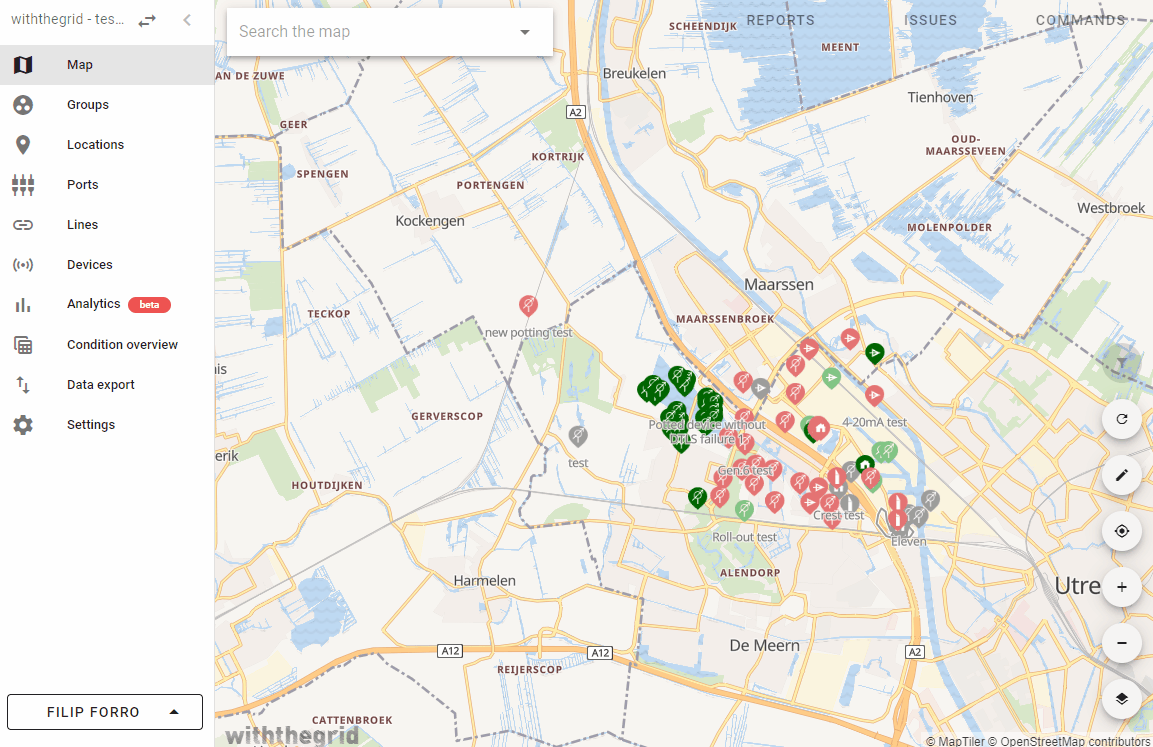
Analytics: set limits for the y-axis of charts
To be able to interpret line-charts and bar charts more easily, users can now define custom values for the maximum and minimum value of the y-axis.
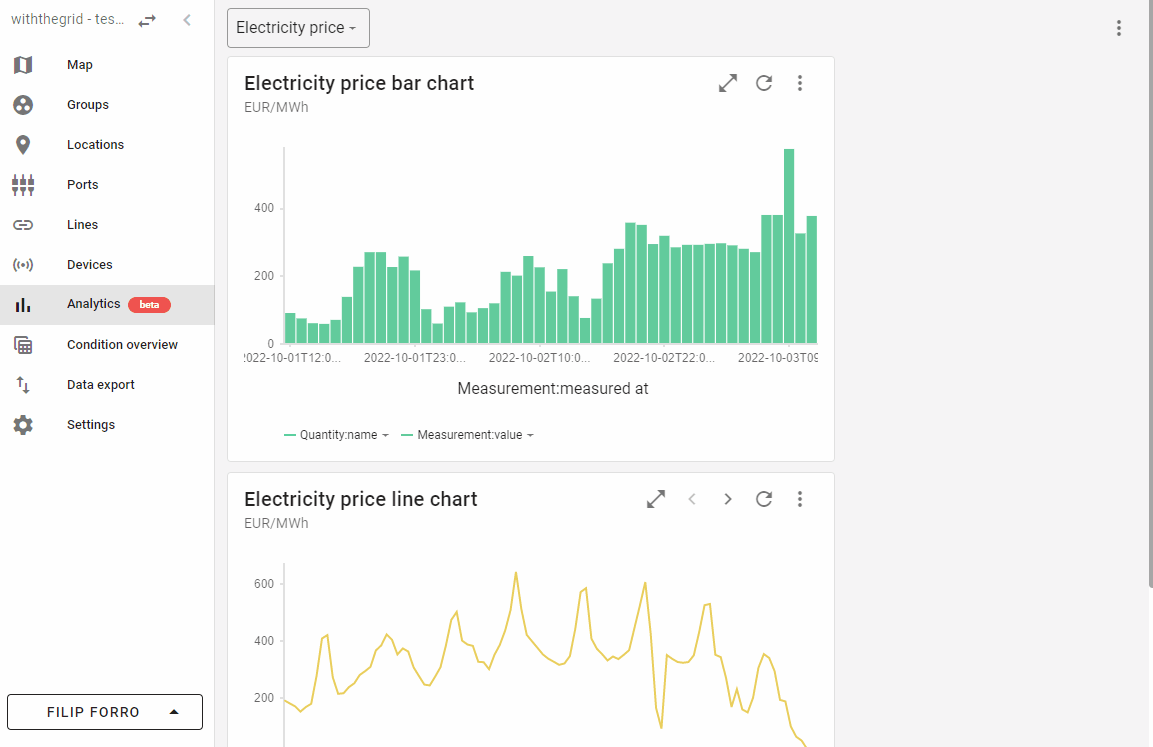
Insight into connecting a device
We have added insight into the date and time of connecting a device to a location in analytics as well as which user installed the device. This can give you additional information as well a an insight into the speed of roll-out of devices.
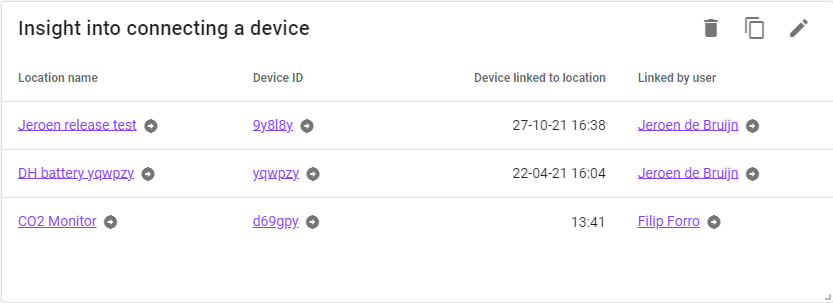
For developers: Change user-facing identifier for devices
The Withthegrid platform uses hash IDs as the device identifiers. You can now select a custom form field for each device type which will replace the hash ID in the user interface of the monitoring environment. This way, users can now select from a list of e.g. IMEIs, DevEUIs, or any other user-defined form field when connecting a device to a location.
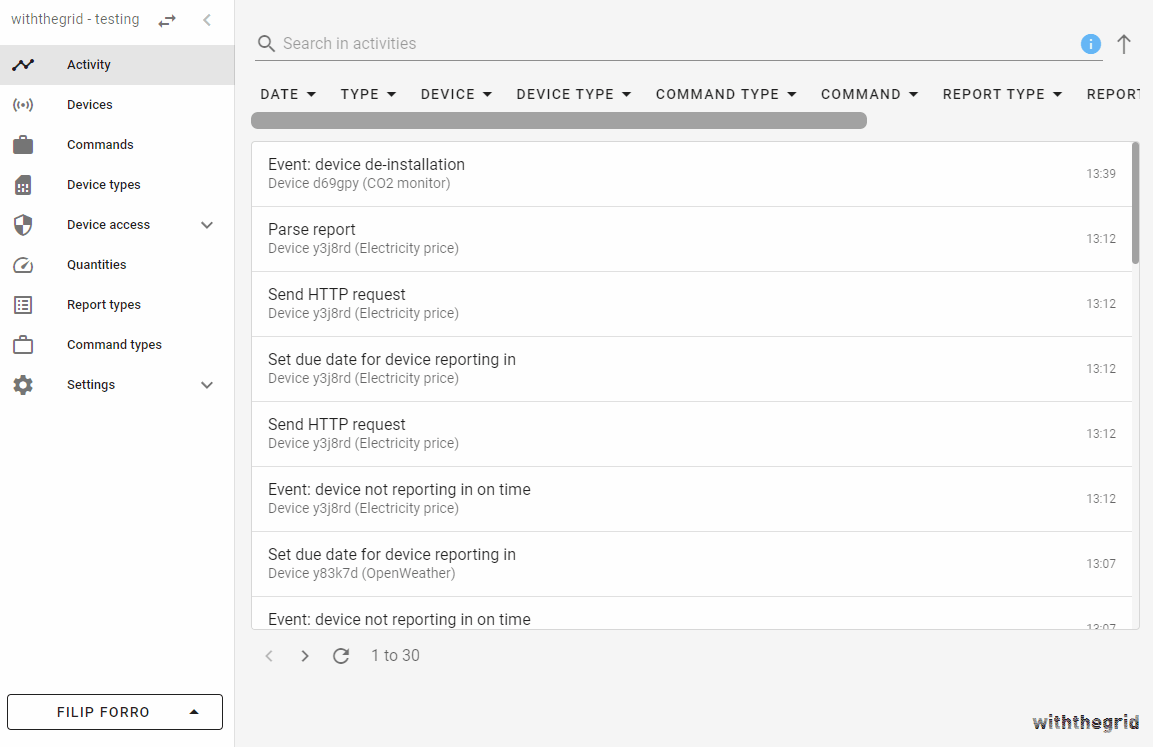
Learn more about the Withthegrid platform
You can always find more information about the platform functionalities in the Withthegrid docs. In the meantime, we’d love to hear any feedback you have and what we can do to make the platform even better. Don’t forget to check our new how-to videos on our YouTube channel!
Cheers,
Withthegrid team

Get in touch!
Did this blog raise any questions? Is there something the Withthegrid team can help you with? Either click ‘learn more’ to get to know more about the team, or hit the contact us button down below!