Withthegrid functionality update – Send commands to devices in batches
Hey ,
We’re excited to share with you the new features we have added this month to the Withthegrid platform.
Send commands to devices in batches
You can now schedule commands to devices in batches. This is done by manually selecting a number of devices that can receive the same type of command. It is also possible to send commands to all devices that share a command in an existing group of locations, or to all devices of the same device type in an environment.
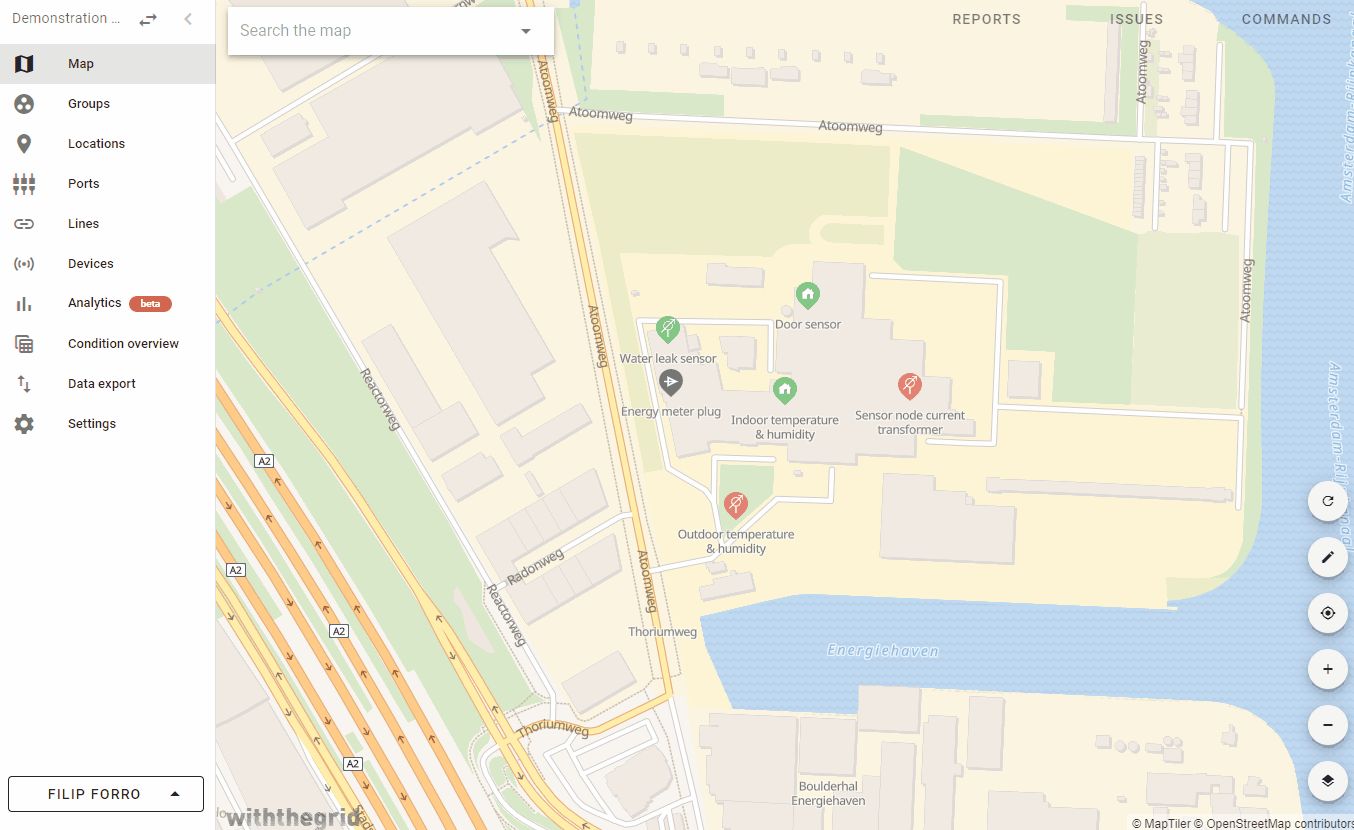
Filter users by rights
This latest feature allows you to filter users of the environment by the rights they are assigned.
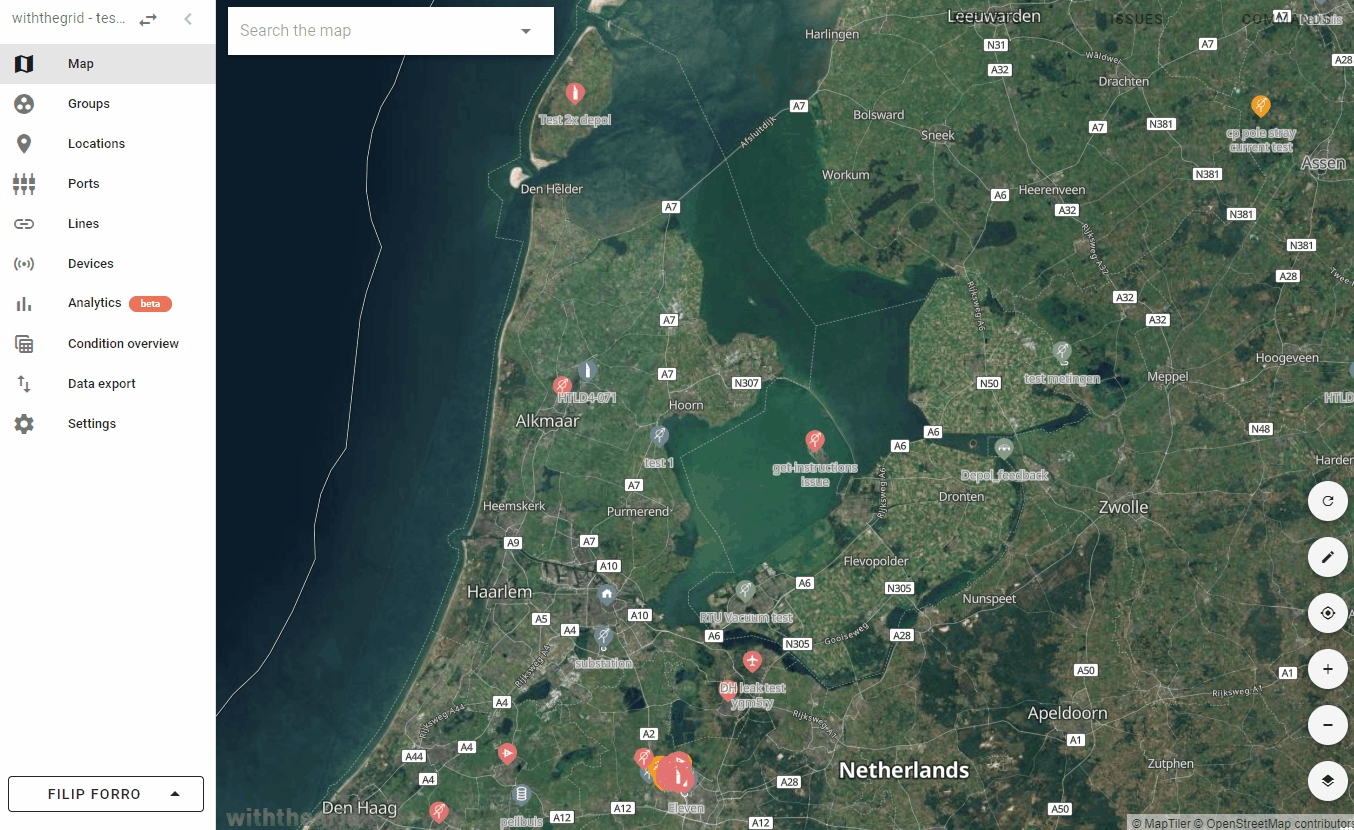
Filter quantities
Quantities can now be filtered based on a unit and their default issue trigger. This allows you to easily find quantities that do not have a default issue trigger.
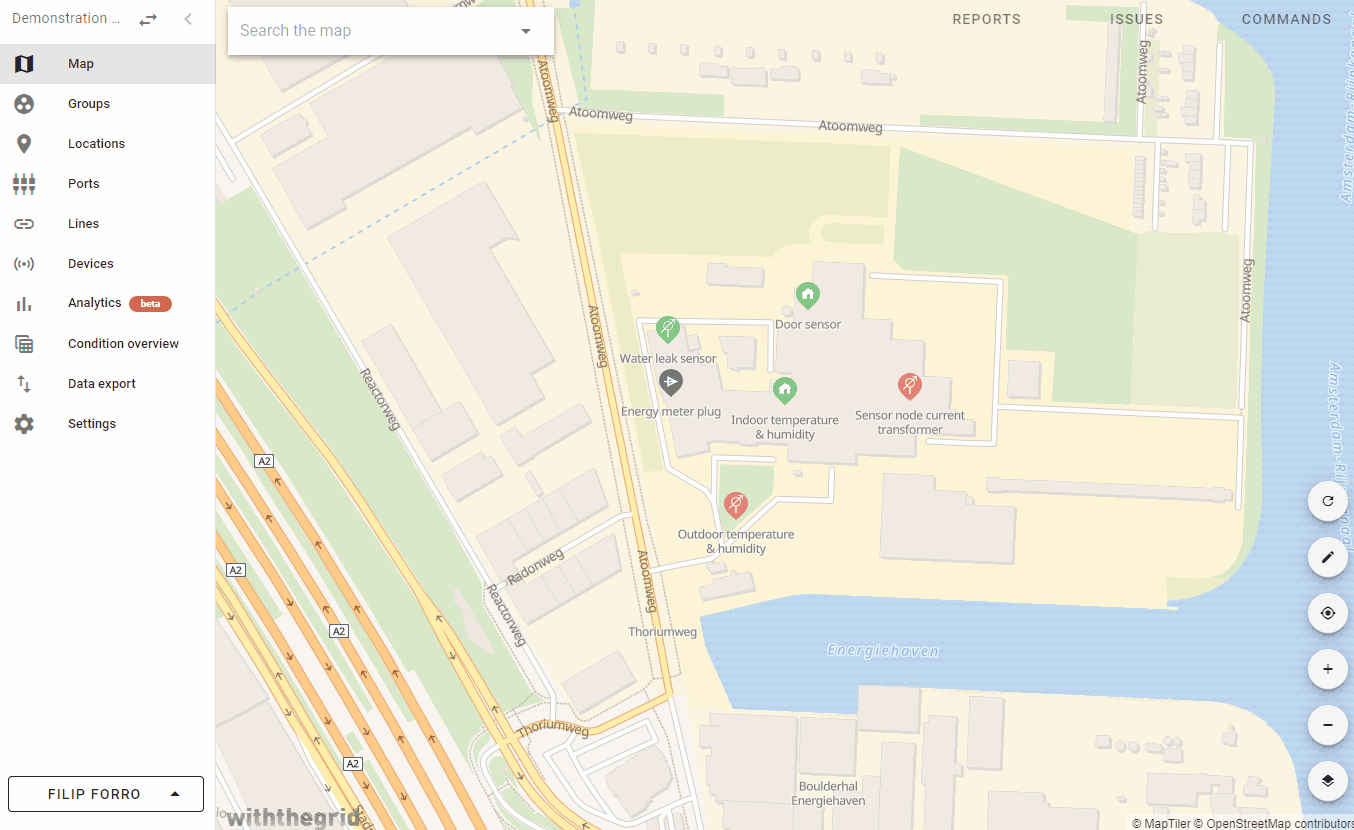
Export location graphs
In addition to exporting location graphs as PNG file, it is now possible to export graphs on a location as a datafile to CSV.
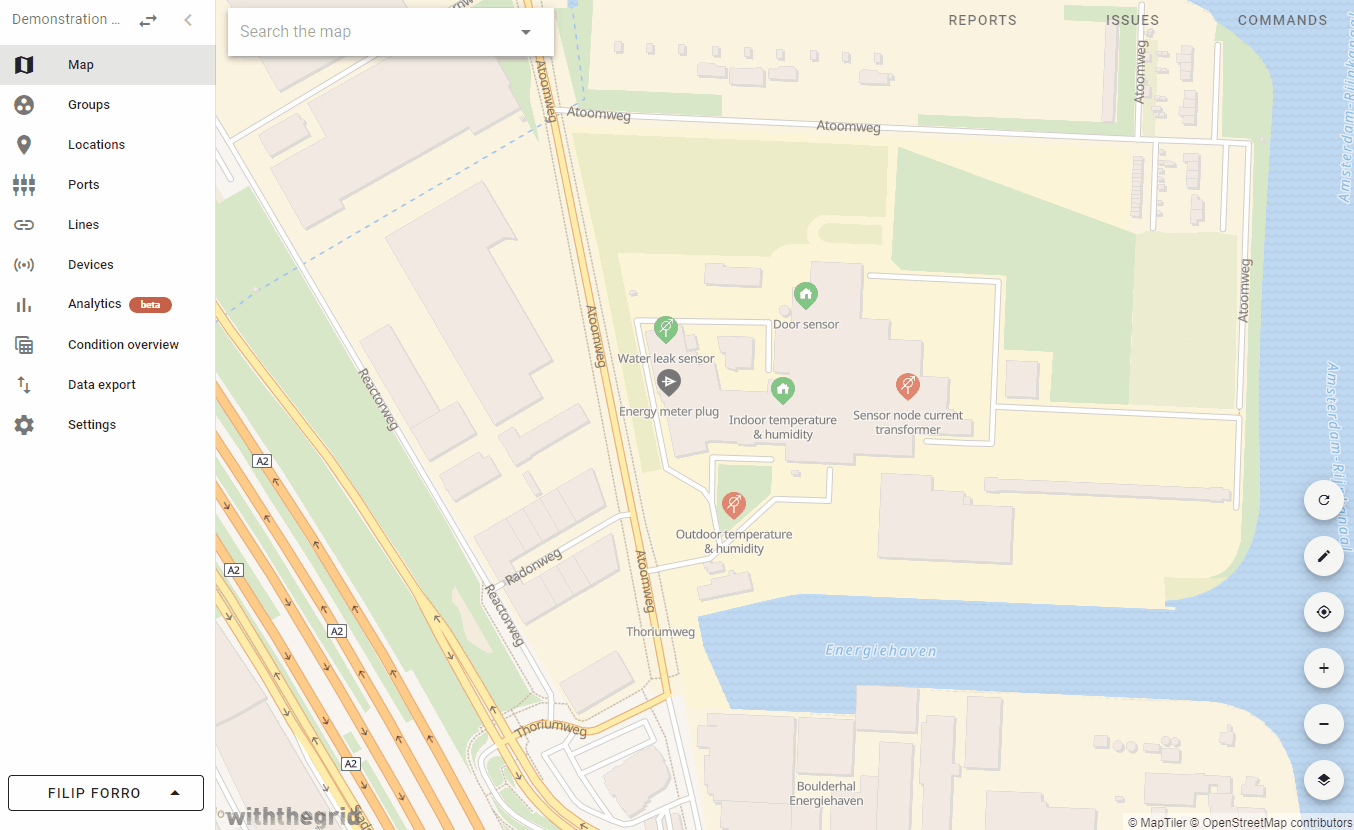
Placeholders in graph titles
Connectivity environment users (this is different from the monitoring environment) can now define a placeholder in graph titles. The possible placeholders at this point are and where e.g. is replaced by the name of the port of the first time series in the graph. If you do not have access to the connectivity environment and would like to use this feature, ask us about it please.
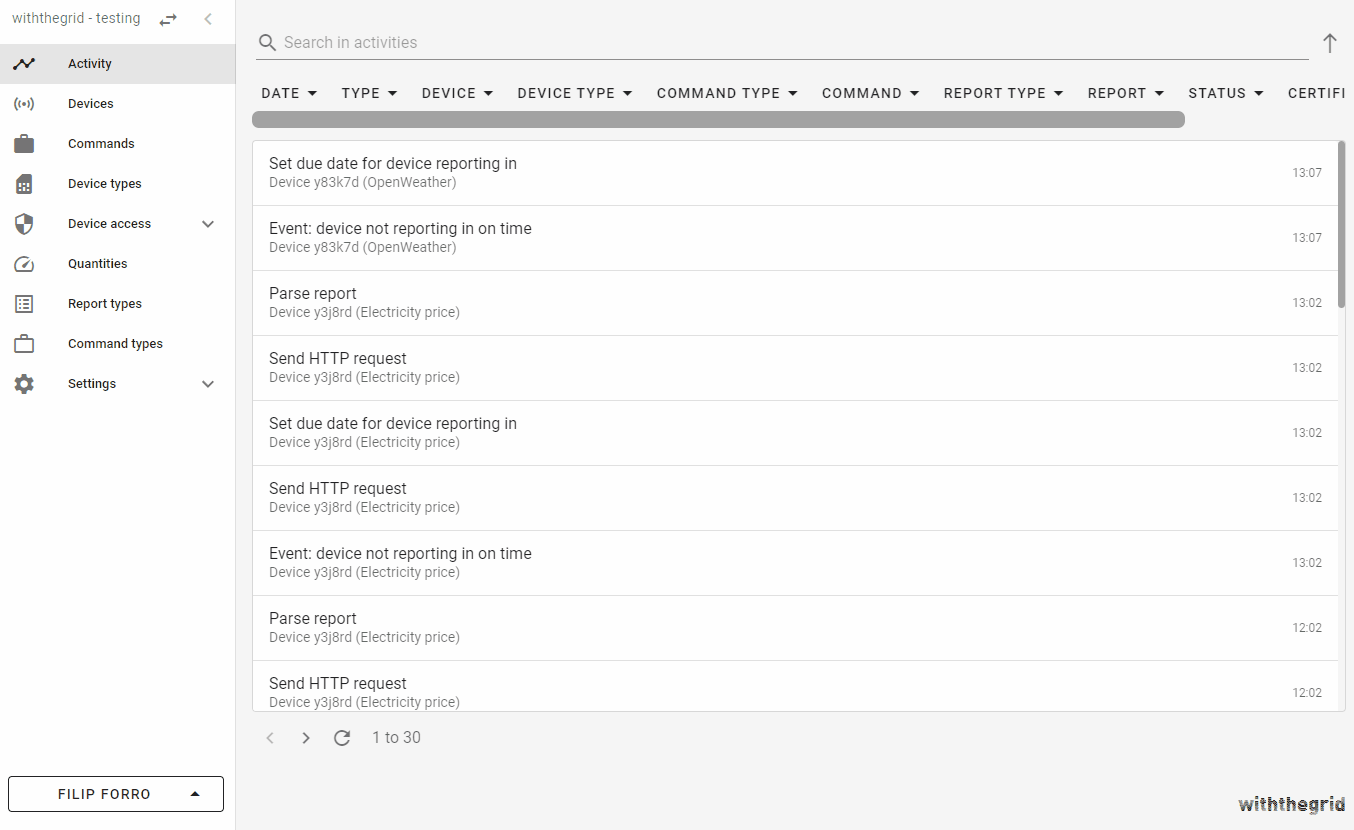
Different colors in group graphs
Graphs for groups now do not follow the quantity color anymore, but instead follow a predefined list of colors, where every location gets assigned one color over all charts. This makes it easier to distinguish time series of the same quantity from different locations.

Learn more about the Withthegrid platform
You can always find more information about the platform functionalities in the Withthegrid docs. In the meantime, we’d love to hear any feedback you have and what we can do to make the platform even better. Don’t forget to check our new how-to videos on our YouTube channel!
Cheers,
Withthegrid team

Get in touch!
Did this blog raise any questions? Is there something the Withthegrid team can help you with? Either click ‘learn more’ to get to know more about the team, or hit the contact us button down below!