Withthegrid functionality update – Lines added to menu
Hey ,
We’re excited to share with you the new features we have added this month to the Withthegrid platform.
Lines added to menu
As of now, you can directly access and search in lines of your monitoring environment from the left-hand sidebar.
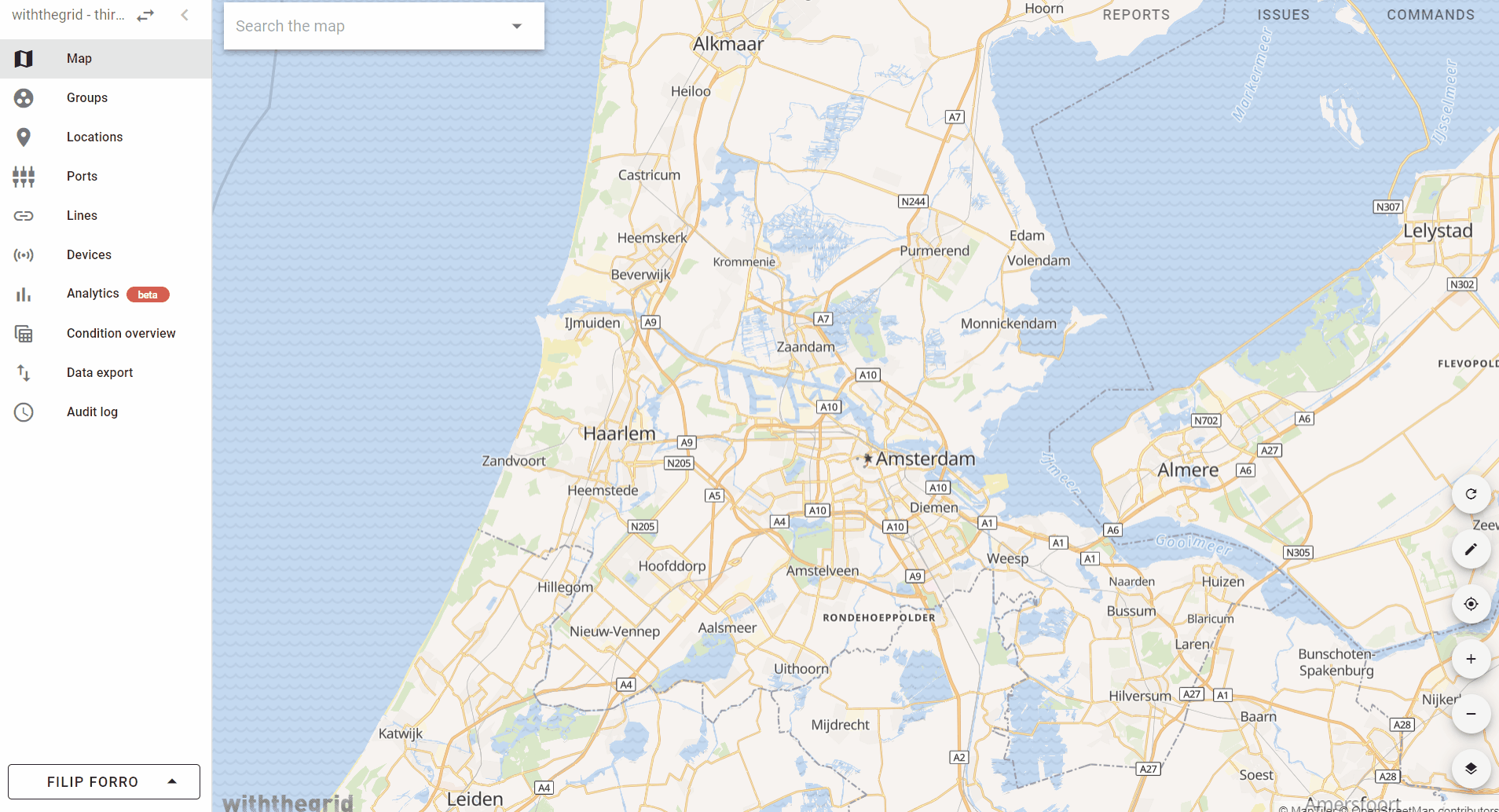
New connectivity issue triggers in settings
Connectivity issue triggers are all about staying on top of your devices, by making sure that they function as expected. A connectivity issue could be triggered if a device does not report as expected. The unexpected behavior can be caused by various reasons such as low signal strength, a faulty device, or simply a dead battery. Based on your own wishes, you can now freely configure after how much time and how many missed reports an issue is triggered.
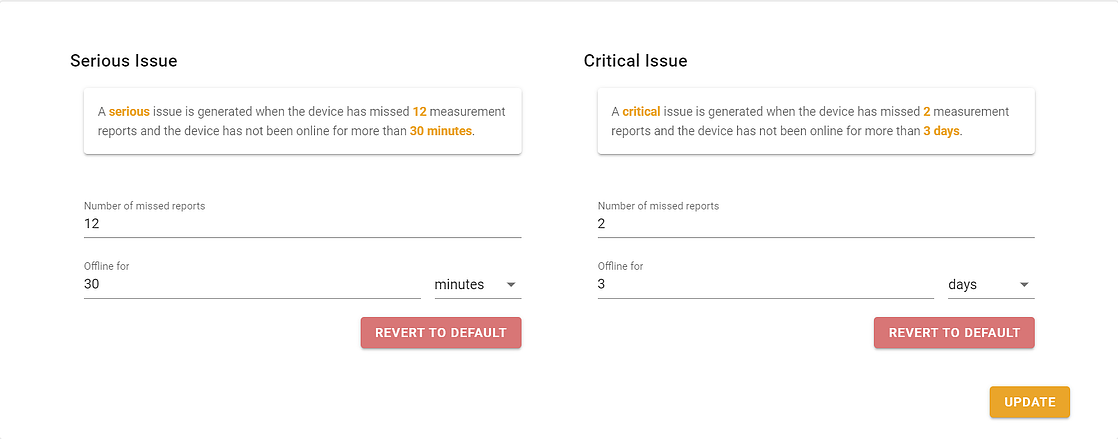
If you are interested in learning more about how to set up the connectivity issue triggers, watch our YouTube video!
Export analytics widgets
Remember, the data is yours! In addition to downloading analytics widgets as PNG, you can now export widget queries from your analytics dashboard to CSV.
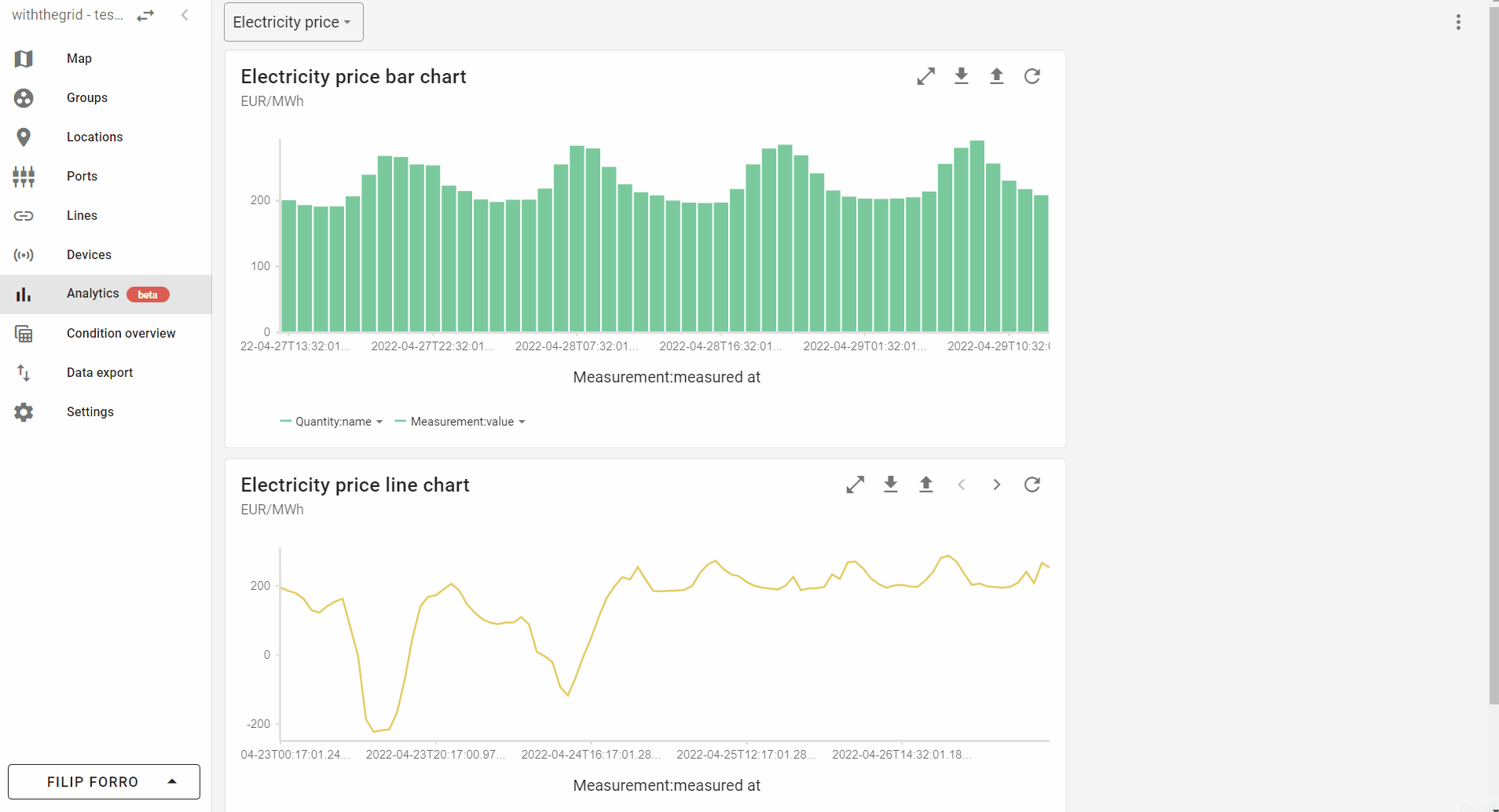
Learn more about the Withthegrid platform
You can always find more information about the platform functionalities in the Withthegrid docs. In the meantime, we’d love to hear any feedback you have and what we can do to make the platform even better. Don’t forget to check our new how-to videos on our YouTube channel!
Cheers,
Withthegrid team

Get in touch!
Did this blog raise any questions? Is there something the Withthegrid team can help you with? Either click ‘learn more’ to get to know more about the team, or hit the contact us button down below!