Withthegrid functionality update – Do not compare to issue triggers
Hey ,
We’re excited to share with you the new features we have added this month to the Withthegrid platform.
Do not compare to issue triggers
When filling in a report, it is now possible to disable the triggering of issues by a manual measurement. By default, this setting is disabled and the issue triggers that have been set for quantities are active for all measurements.
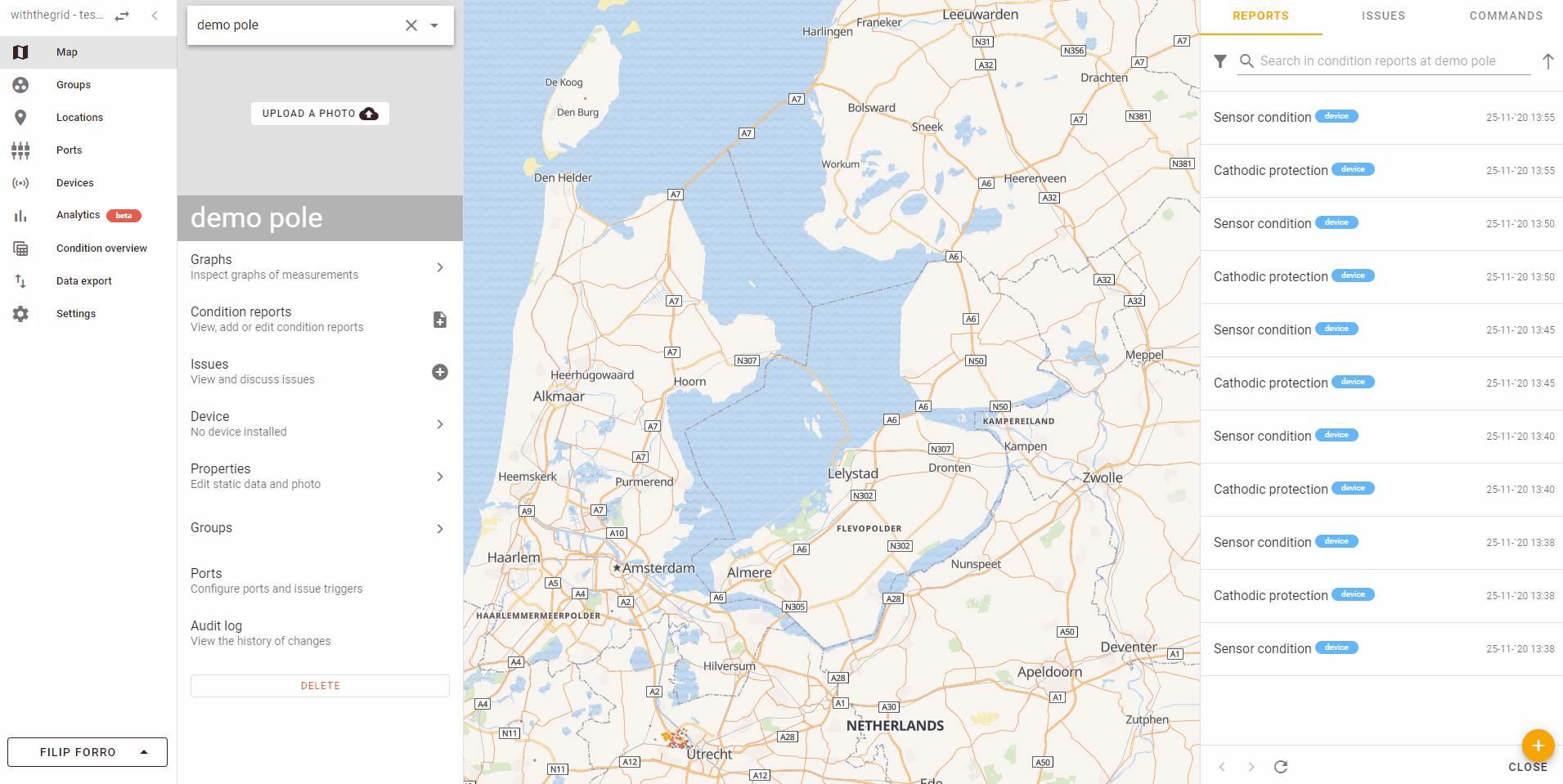
Limit number of rows in an analytics table
The number of rows in the table defines how many points will be used in the visualization. The default setting of 30 rows can be easily adjusted up to a maximum of 100 rows.
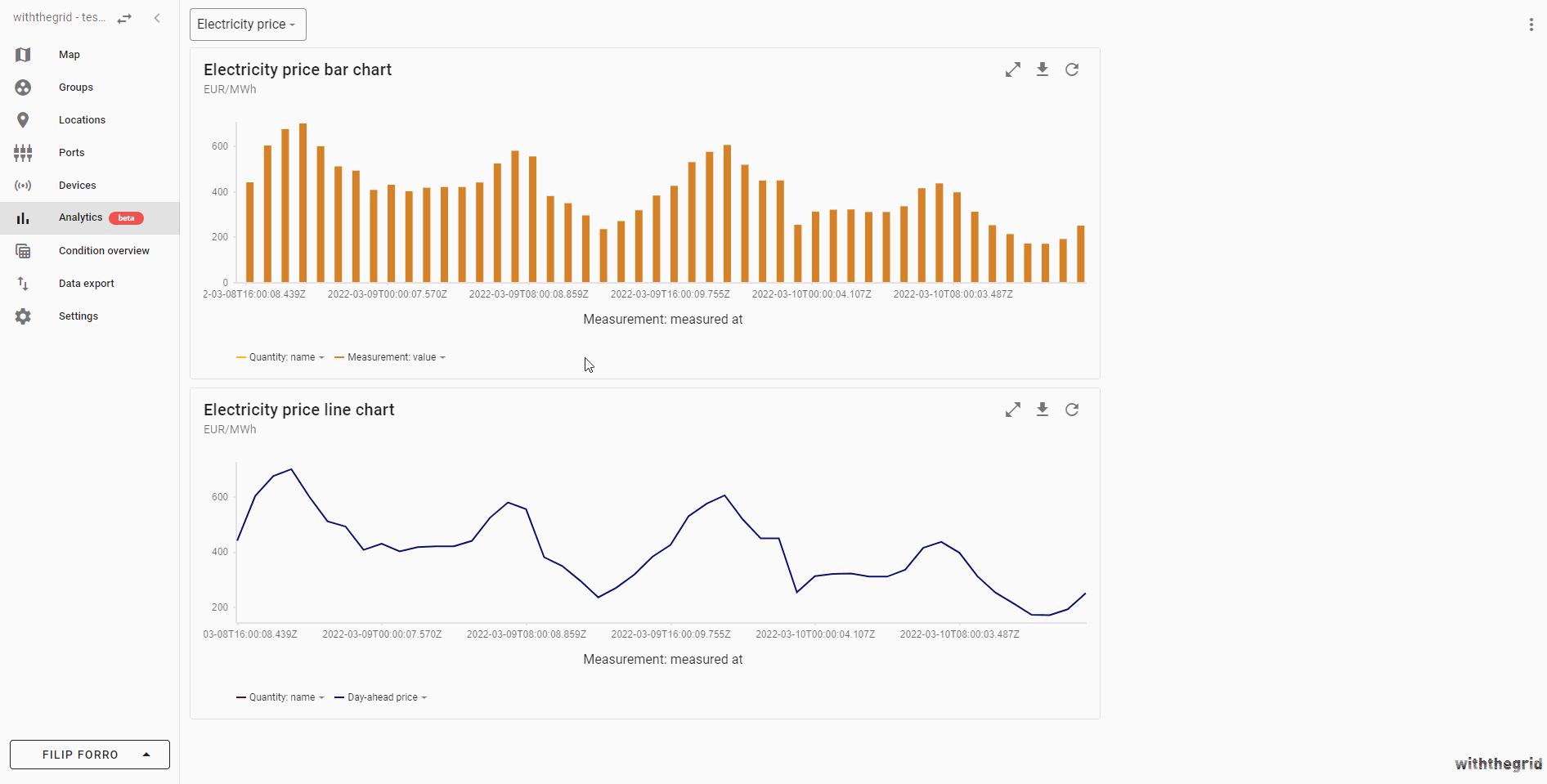
Learn more about the Withthegrid platform
Do you prefer to learn from videos? We have extended our YouTube how-to video portfolio with a number of new videos ranging from tips on editing lines, connecting locations to lines, creating analytics map widgets, and many others.
Learn more about the Withthegrid platform
You can always find more information about the platform functionalities in the Withthegrid docs. In the meantime, we’d love to hear any feedback you have and what we can do to make the platform even better. Don’t forget to check our new how-to videos on our YouTube channel!
Cheers,
Withthegrid team

Get in touch!
Did this blog raise any questions? Is there something the Withthegrid team can help you with? Either click ‘learn more’ to get to know more about the team, or hit the contact us button down below!