Analytics feature
Hey ,
We’ve been hard at work adding new and improving existing features to help make the Withthegrid platform even more valuable for you. We’re super excited to tell you all about these new features and we hope you enjoy them as much as we do.
We have recently added a new analytics feature! It enables you to create your own dashboard with custom queries. You can create insight into (almost) any desired data cross-section through widgets. It is a strong tool that gives users the power to improve monitoring of assets not only on the component level but more importantly on the system (population) level. We have written an article on how the analytics feature can be applied to congestion management.
The analytics feature offers a direct link between the individual measurements, devices, locations, and groups viewed in tables.
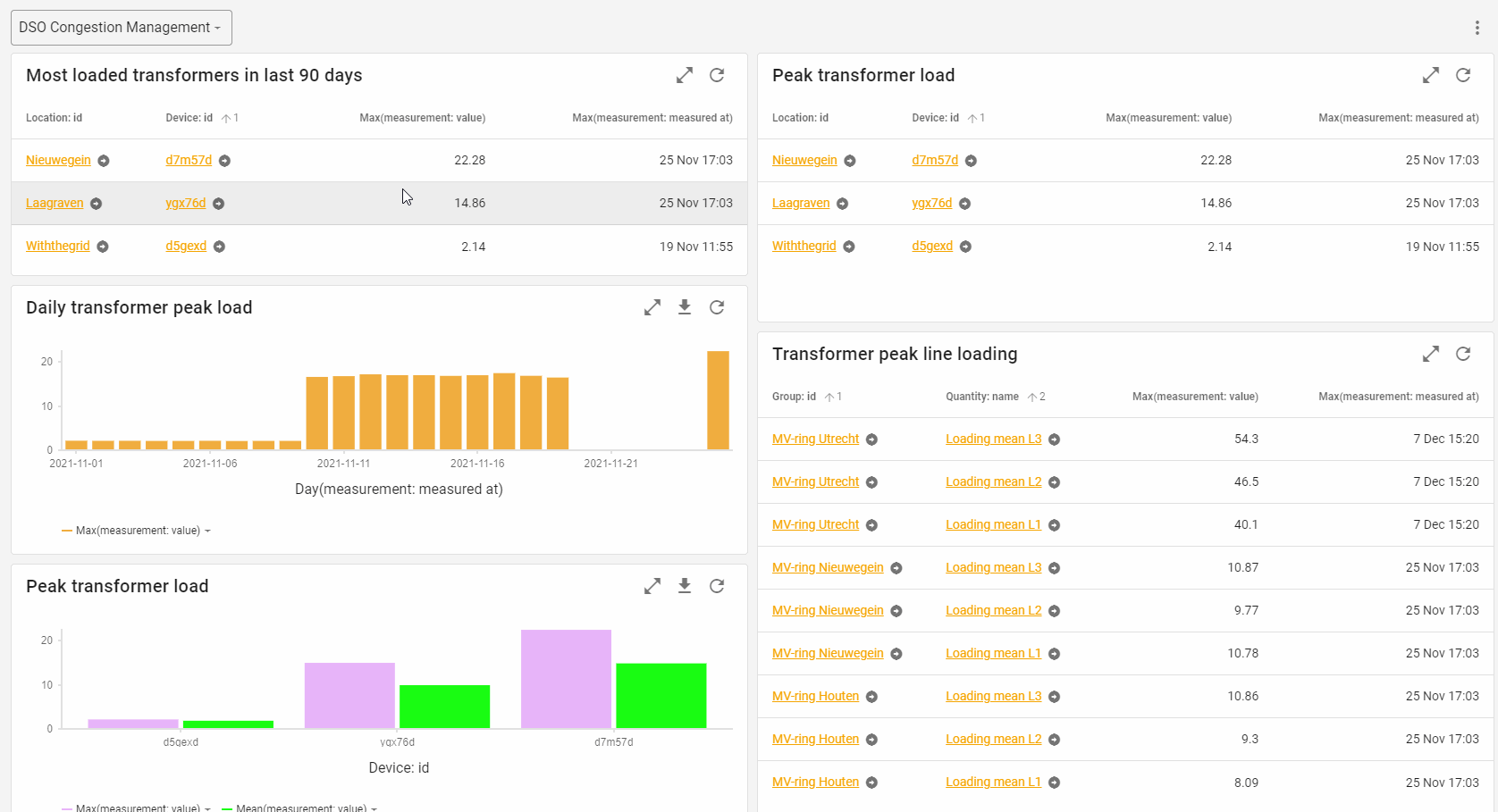
All widgets which are built as bar charts, line charts and scatter plots can be directly downloaded as PNG.
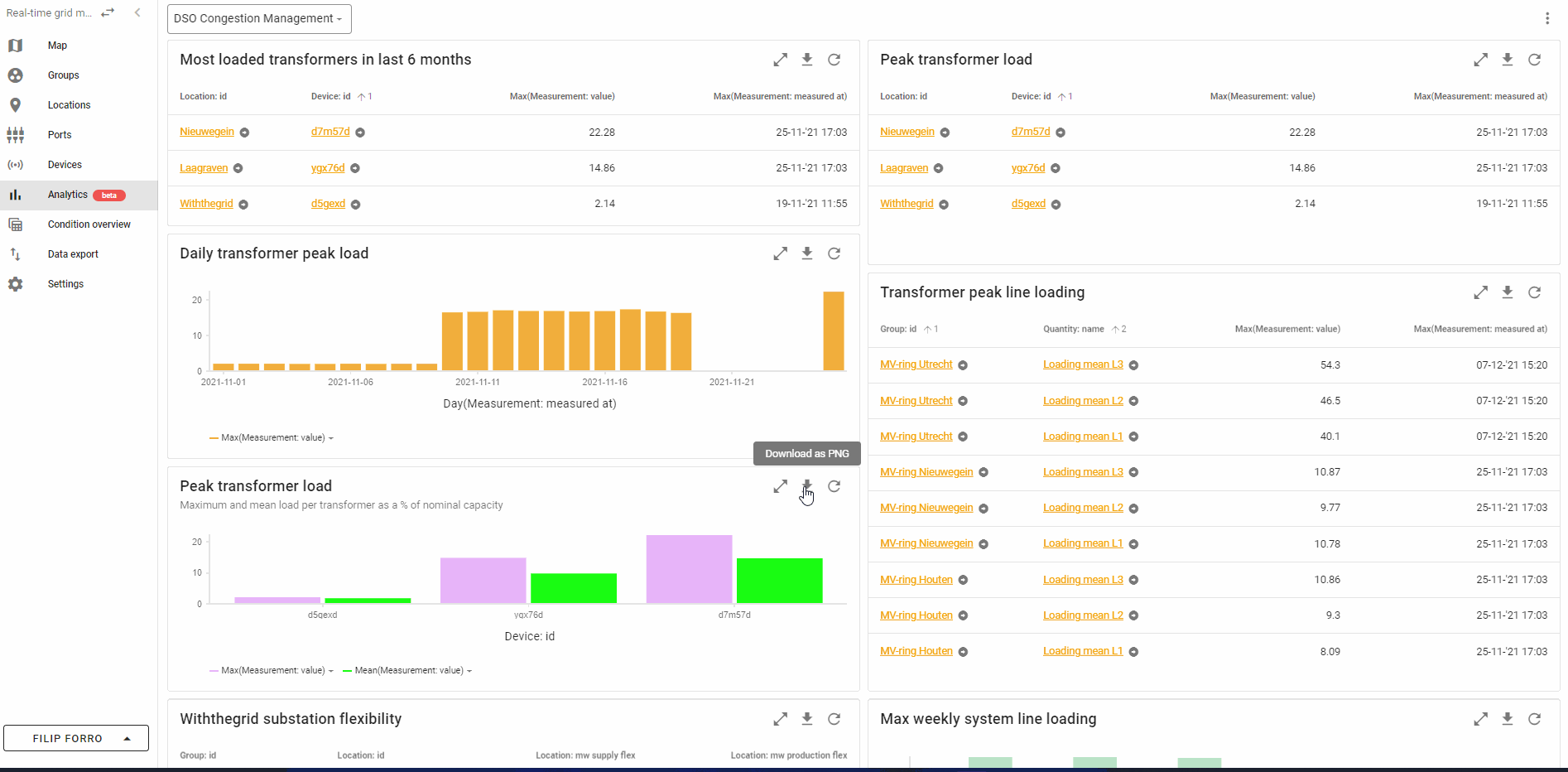
Coloring lines green
| A line will now be green if no critical or serious issue is open and there has been a report in the last 365 days by default, however, this period can be customized in the environment settings. |
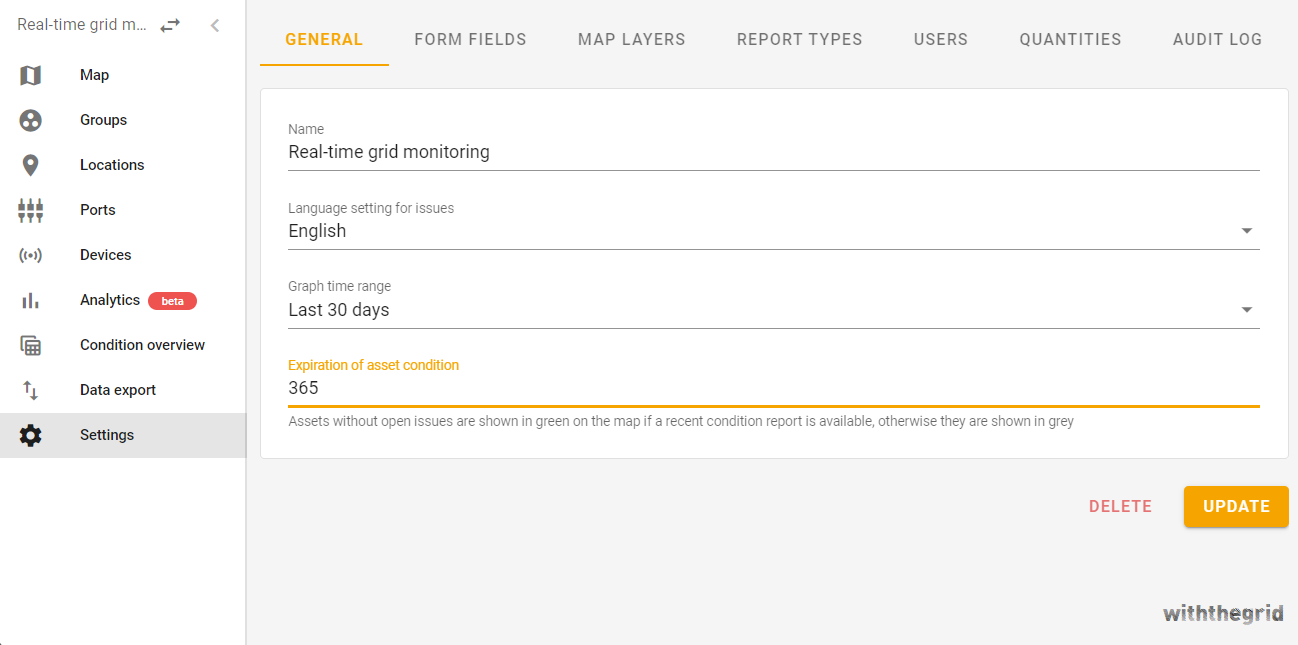
Show line-location information
A line now shows the list of connected locations.
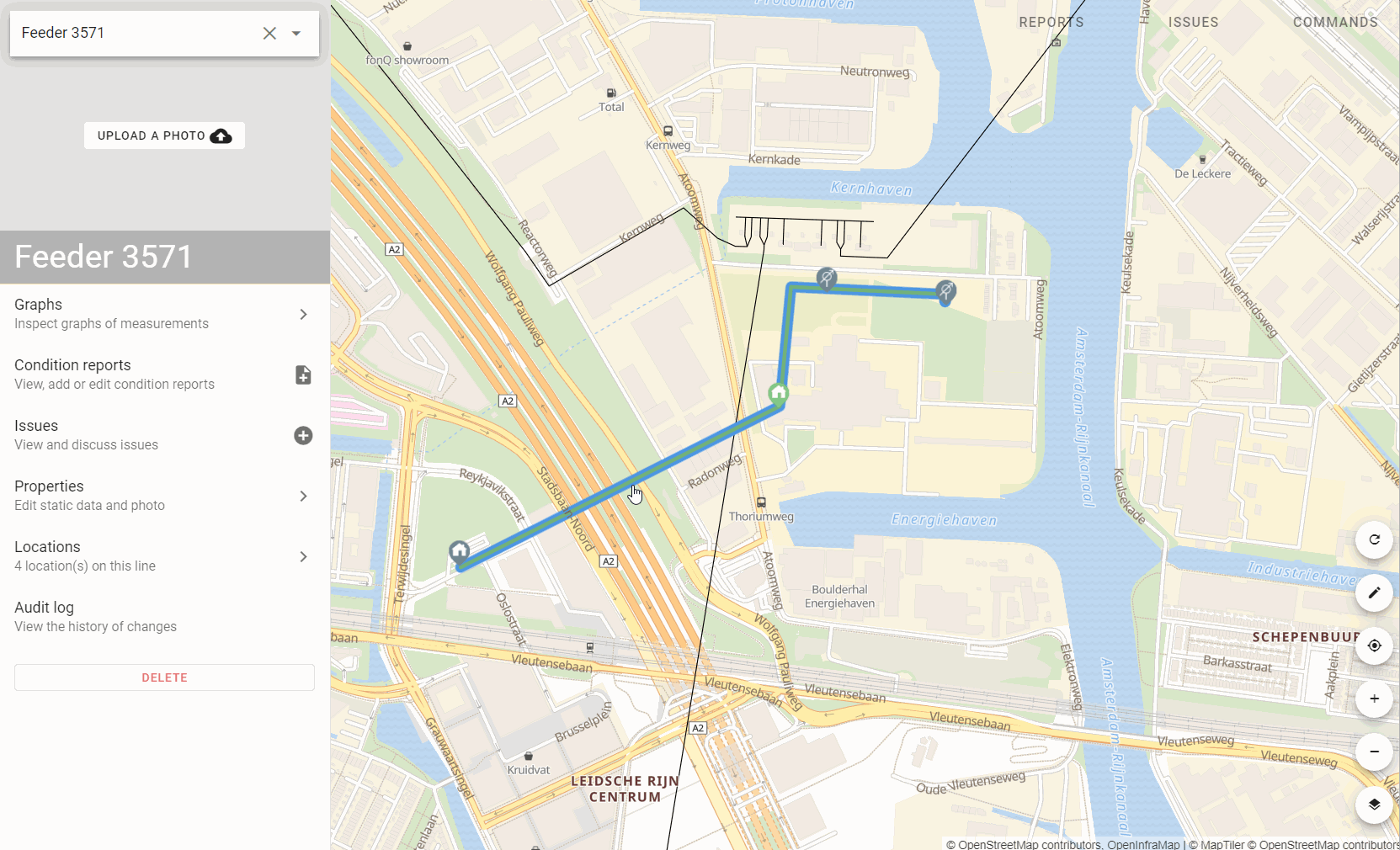
Issues for missing reports
A serious (orange) issue is now generated when the platform has not received 13 or more measurement reports from a sensor and the sensor has not come online for at least 30 minutes. A critical (red) issue is generated when the platform has not received 2 or more measurement reports from a sensor and has not been online for 3 days or more. Learn more about issue triggers and alerts here or watch a short video!
Learn more about the Withthegrid platform
You can always find more information about the platform functionalities in the Withthegrid docs. In the meantime, we’d love to hear any feedback you have and what we can do to make the platform even better. Don’t forget to check our new how-to videos on our YouTube channel!
Cheers,
Withthegrid team

Get in touch!
Did this blog raise any questions? Is there something the Withthegrid team can help you with? Either click ‘learn more’ to get to know more about the team, or hit the contact us button down below!